Use this Online Meta Title and Meta Description Correct Length Checker, to check if your website Meta Title and Meta Description are both the correct length.
Check your Meta Title Length
Tip: Once you have written the correct meta description, copy and paste it into your webpage, by selecting the text by pressing ‘Control + C’ to copy the content and then ‘Control + P’ to paste the content into your webpage
Why do I need to Check My Meta Title & Descriptions for Length?
Well the simple answer is you don’t if you know what you are doing or are not bothered about how search engines, Google and your website visitors read, index and peruse your website. But, hey you are here reading this, so I guess we can offer some help for you!
If your Meta content is too long or irrelevant, it is going to get ignored by search engines and Google and not help your potential visitors read about your site, before deciding to visit. Here is how your Meta Title and Description looks in a search engine, like Google:
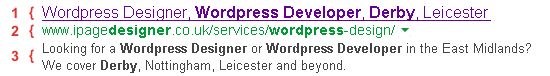
In the example image above, you will see:
1 – The Meta Webpage Title
2 – The Webpage URL
3 – The Meta Description for the Webpage.
Examples and Tips of Good Meta Titles